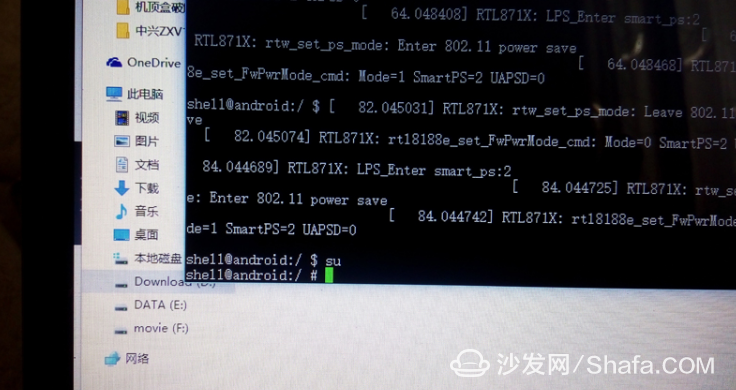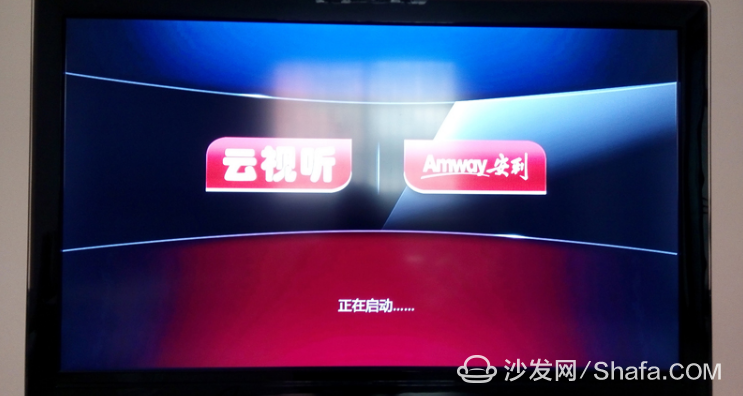Amway VT-E03M how to install third-party applications through U disk to see live
Ysure Leather case 24/7 Support : 86 13430343455 , https://www.ysurecase.com
1. Baidu search for "sofa manager" into the sofa network, download the sofa butler package; or directly click the link (http://app.shafa.com/shafa.apk) to download the sofa butler package. 
Download putty: putty.zip (280.1 KB ), unzip it open;
2. Open the Amway VT-E03M box, remove the 4 rubber pads on the bottom of the box, unscrew the 4 screws, and open the upper and lower shells as shown below: 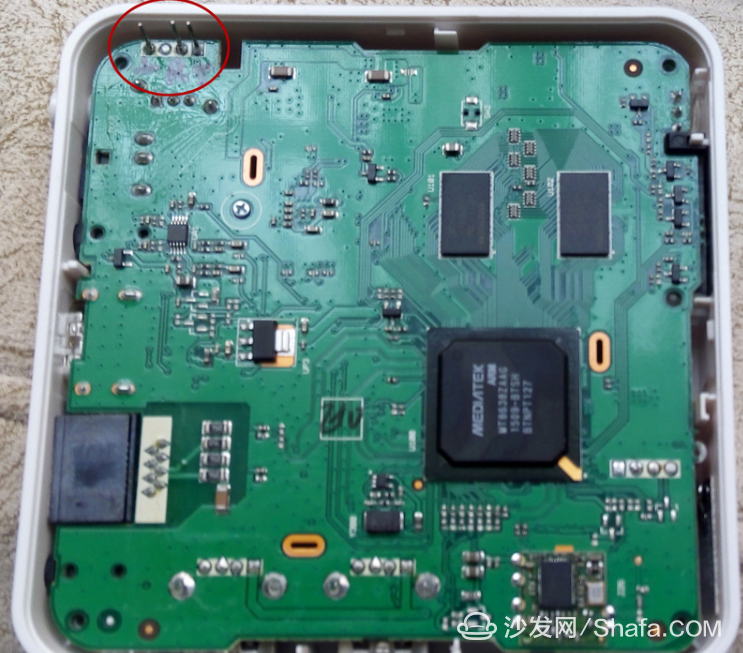
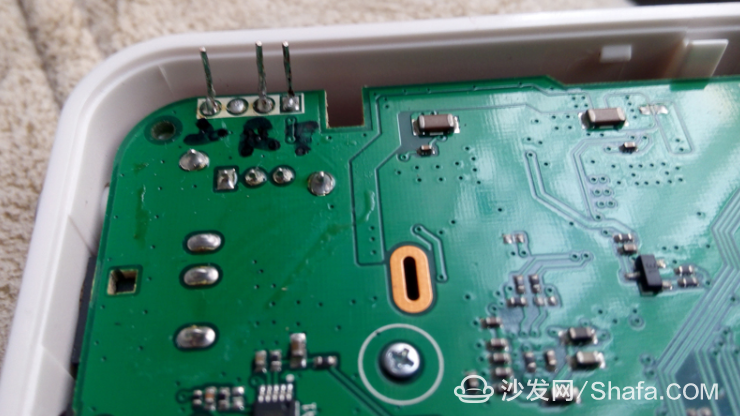
3, connect the computer, install the application
Connect the USB to TTL circuit board with the connector of the box and plug it into the computer's USB port. Plug the USB flash drive into the USB port of the box, and plug it in, but do not turn on the power switch;
Circuit board box pin -------------
RXD ------------- TXD
TXD ------------- RXD 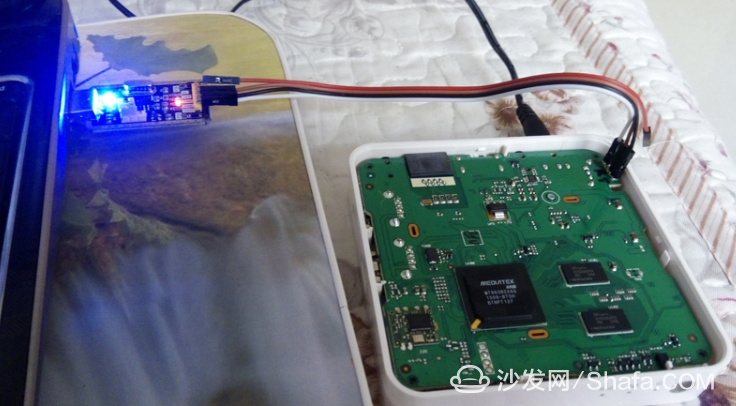
4. After the driver is installed, open the computer device management and find the serial port number (COM4 for the CH340G chip and COM3 for the pl2303 chip). Run PuTTY to open the corresponding serial port and the baud rate is 115200. Click "Open", this is a black screen; 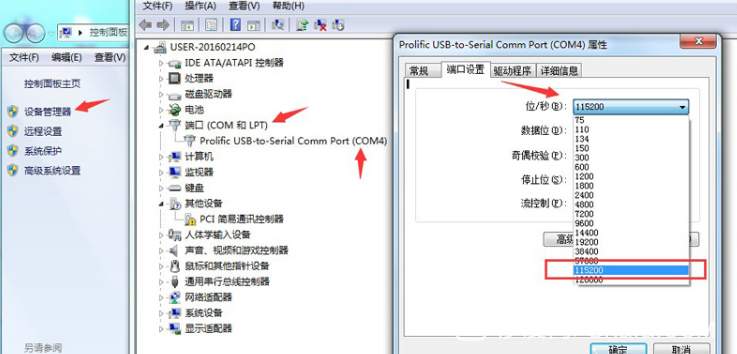
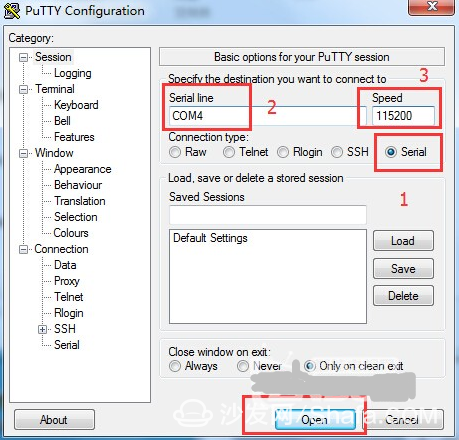
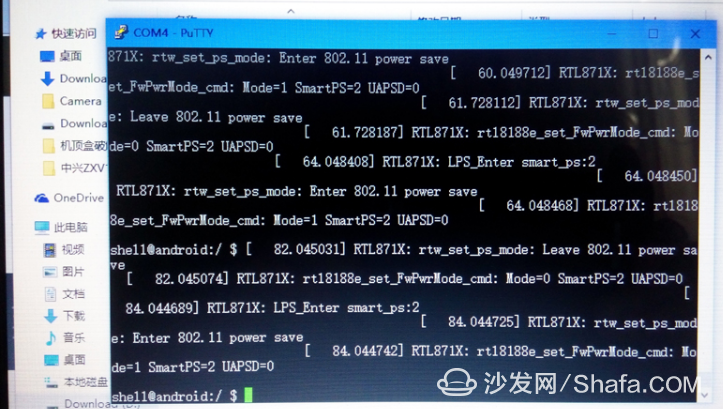
6, enter the command, the following each line is a line of command, pay attention to the lowercase letter, after the input press Enter, the back of the Chinese character is a description, do not enter. In the process of inputting the command, some information will appear from time to time in the window. Do not control it. Press Enter to display the command prompt and reenter the command.
Su gains higher authority, otherwise it cannot copy files. After the carriage return, the prompt changes to #df to see the name of the U disk. The name of the U disk is /mnt/vold/usbdisk3/sda1 mount -o remount,rw /data re-mount data to read/write attributes cd /mnt/ Vold/usbdisk3/sda1 Enter U disk ls column filename cp *.apk /data/app Install application (copy file) cd data/app Enter /data/app
Ls column file name, see if the installed file is successful
Am start com.shabei.tvlauncher start sofa butler desktop
The above copy process can be installed more applications, as long as the copy of the apk to be installed to the U disk can be installed at one time. Such as the installation of sofa butler, sofa butler desktop, Wei Wei live;